How the Design tool works?
On the image below you will see how the design tool looks now.
There is a diced panel to edit a motif.
- You can zoom in and out for better view.
- You can resize the panel, deciding a size of the motif up to 128x128. Next to editor panel on right side there are your Tools to use.
- You can choose between predefined color palettes, to recolor your motif.
- You can change each color to a new one, by double clicking on the color. This will recolor all that colors existens in the motif with your new choosen color.
- The color having the X sign in the middle is the recently choosen color. Use this to draw on the motif.
- You can free draw with a pen, you can draw a line or a rectangle.
- You can recolor an area of your motif with the tool 'Fill areas with the same color.
- You can pick up a color.
- You can select part of the image to copy/cut and flip vertically or horizontaly.
- You also have a linear to help you see which row and column you are editing.
- You can get a stitch preview and also edit your motif as a knitted motif.
- You can resize your motif.
- You can upload an image to create a knitted motif from.
- And of course you can save and share what you created.
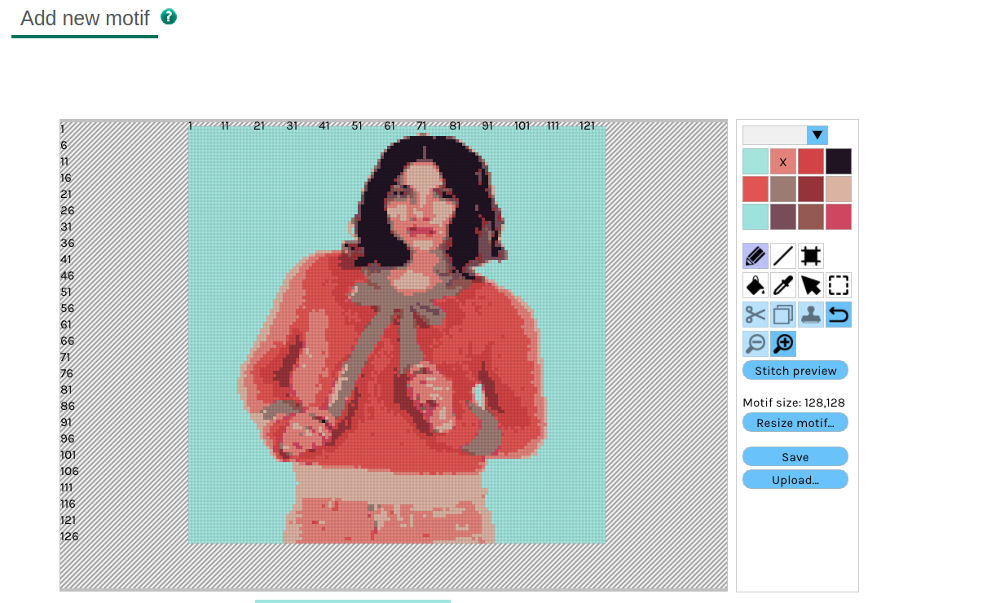
Features we think will be interesting to develop on the Design Tool:
Fabrics size - the boxes on the panel will be resized based on your stitch sizes. This to help you see the right scale.
To gain access to the editor and unlock the full chart, pattern, and extra features for the motif you create:
Already registered? Just logg in here.
There are many interesting features under development and we invite you to let us know any of your requests by email to info@knittedforyou.com.
Thank you so much. Together we create am amazing website for every knitter.


